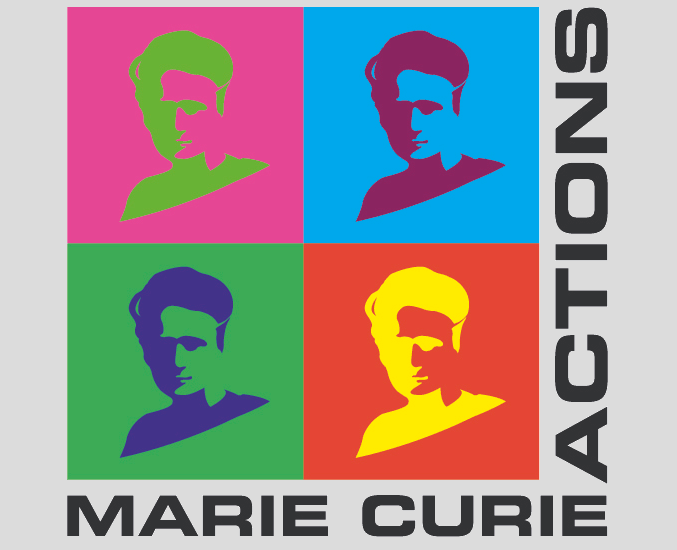In order to investigate EFL teachers’ individually-guided professional development activities in Turkey and identify any needs for new professional development programs, Dr. Cagri Ozkose-Biyik from Yasar University and Dr. Oner Uslu from Ege University have developed a questionnaire. Then, they collected data from 820 EFL teachers across Turkey as well conducting 28 individual interviews. The mobile applications shared with you here are the applications that the EFL teachers mentioned in these questionnaires and interviews.
For your convenience, Behice Ceyda Cengiz and Nur Gedik Bal, PhD students at the Middle East Technical University in Ankara reviewed the mobile applications that 848 teachers in the abovementioned study shared. Enjoy!
| Evernote | The Evernote mobile application has a slogan like ‘stay organized’. As it can be understood, the application can work well for language teachers who have a hectic work life. A language teacher can make use of Evernote to take notes and share these notes with students. The application can save many documents, videos, handwriting and it has also a reminder section which might be very beneficial for language learners, too. It might also be very useful for researchers in language learning and teaching as they can save many articles or notes from various studies and they can organize them in the same notebook. |
| Penultimate | Penultimate is a mobile application that supplies natural handwriting and sketching with the power of Evernote’s sync and search. With this app, language learners and teachers can take class or meeting notes, write down their thoughts, or outline ideas in the office or on the way. It is easy to use as the page moves as you write. Penultimate is free to download and use. It can be paired with Evernote Premium or Evernote Plus for bigger uploads and many other great features. However, these versions are not free. |
| MobileNoter | MobileNoter is an application that allows anyone to view and edit MS OneNote 2007-2010 notebooks on their Android OS device and synchronize them with the OneNote PC version. A language learner or teacher can view their notes with preserved formatting and layout just like in OneNote and search through the notes. Editing texts and adding images to the notes are also possible. However, the app is not free because of the sync service. It can only be used for 30 days for free. |
| Goodnotes | Goodnotes is an application designed for both iPhone and iPad. Teachers and students can have handwritten notes and annotate PDF documents. The handwritten notes are searchable. Thanks to iCloud sync, documents in GoodNotes will be synchronized between one’s iPad and iPhone automatically. |
| Super Note | Super Note is an application that supports iPhone, iPod and iPad and it might be very useful for both teachers and students. Especially students can record the lessons by taking audio or video recording and taking photos at the same time. They can also insert texts while listening and they can color code those to find them later with ease. They can save their notes by sending email or exporting to Dropbox. They can also download the notes to their computers. Their notes are also classified by date, category or alphabetically. |
| iAnnotate | iAnnotate is compatible with iOS 8.0 or later. One has to pay $9.99 to use the application as it is not for free. It can be used to read, mark up, and share PDF, DOC, PPT and image files. Therefore, it can be very useful for a teacher researcher. He or she can make use of this app to read the articles take notes underlie or highlight the parts that he considers crucial to look back. It is also possible to view two pages at the same time which might be practical for the readers. Besides, the files can be backed up with Dropbox and Google Drive. |