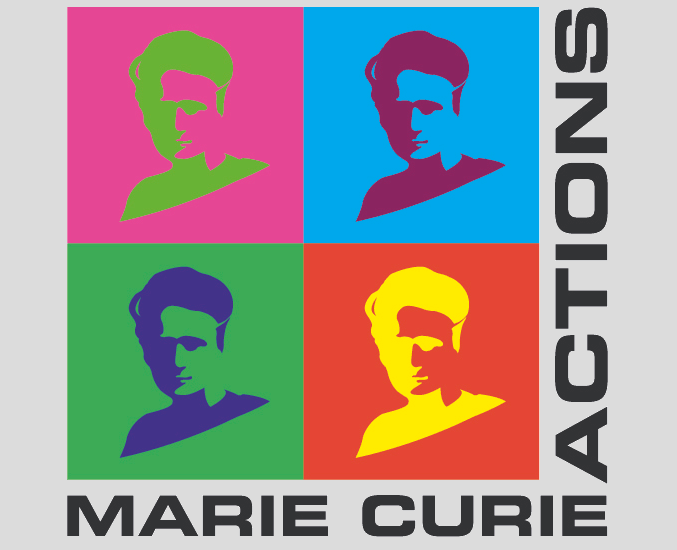In order to investigate EFL teachers’ individually-guided professional development activities in Turkey and identify any needs for new professional development programs, Dr. Cagri Ozkose-Biyik from Yasar University and Dr. Oner Uslu from Ege University have developed a questionnaire. Then, they collected data from 820 EFL teachers across Turkey as well conducting 28 individual interviews. The mobile applications shared with you here are the applications that the EFL teachers mentioned in these questionnaires and interviews.
For your convenience, Behice Ceyda Cengiz and Nur Gedik Bal, PhD students at the Middle East Technical University in Ankara reviewed the mobile applications that 848 teachers in the abovementioned study shared. Enjoy!
| Educreations | Educreations is an interactive whiteboard. It is free to use. Teachers can create short instructional videos and share them with students immediately. Lessons can also be shared via link, email, Messages, Facebook, Twitter, or by embedding them on blogs. Complete lessons are saved securely in online Educreations account, thus they’re available whenever and wherever the teachers need them. That means, even if something happens to iPad, all of the videos are safe. Moreover, students without iPads can access classes and lessons on the Educreations website. A teacher can also control who sees what. This application can be very beneficial for language learners as it helps learners to take the control of pace of their learning and supplies learners with rich amount of feedback. This application can be utilized in language classes and also in distance language learning and teaching. |
| ShowMe | ShowMe is a free interactive whiteboard on which teachers can create a lot of tutorials. The length of the lesson is not limited and the teachers can make use of many functions such as adding texts, pictures, documents from other sources like photo library, Google Drive, Dropbox etc. Teachers can also create groups in ShowMe and share certain materials and manage them with Groups function. It is free to use but there is also premium version for which teachers or students should pay. |
| Jot- Whiteboard Free | Jot is an interactive whiteboard on which teachers can draw pictures, insert textboxes. It is easy to use as teachers can make use of their fingers to draw. It does not have endless menu options, so it is easy to use. It also enables teachers to copy paste the texts written and to use different colors and styles for the hand writing. This is the free version of the application but there is also premium version. |
| Join.me | Join.me is an interactive whiteboard where teachers can meet and discuss the issues regarding their professional development and have plans for their prospective duties. Moreover, this application can also be used with language learners. Teachers can make up for the classes they could not attend or it can be employed for distance learning and teaching. Teachers can upload images, photos, texts and icons from their iPad or iPhone. They can also share these in different networks and they can be edited by others. It is a free application. |
| Idea Flight | Idea Flight is a presentation application that enables users to experience presentations on connected iPads. Idea Flight can connect up to four iPads through Bluetooth and sixteen through WiFi. With Idea Flight, no one is straining to see a large screen because the information is presented right in front. Therefore, this application might be very beneficial for the crowded language classes or the language labs. Students can trace the knowledge and the notes from their own iPads. Another function of the application is that the person who presents the presentation can lock and unlock the file for the people who will view the presentation. Thus, teacher has the control here. Moreover, both presenters and audience can take notes on the presentation, which might be very practical for language learners. It is a free application; however, connecting to different tablets is not free. |